Building applications with high availability and disaster recovery is essential for modern cloud-based workloads.
A multi-region, multi-tier architecture in Azure ensures your applications can withstand regional outages while maintaining performance and reliability.
This blog outlines:
- The architecture of a multi-region, multi-tier application.
- The role of Azure Traffic Manager in routing and failover.
- Best practices for implementation.
For deployment templates and automation, visit my GitHub Repo.
Architecture Overview
A multi-tier application is divided into:
- Web Tier: Handles user interactions and incoming traffic.
- Application Tier: Processes business logic.
- Database Tier: Manages and stores data.
With a multi-region setup, these tiers are deployed in Primary and Secondary regions, ensuring disaster recovery and failover capabilities.
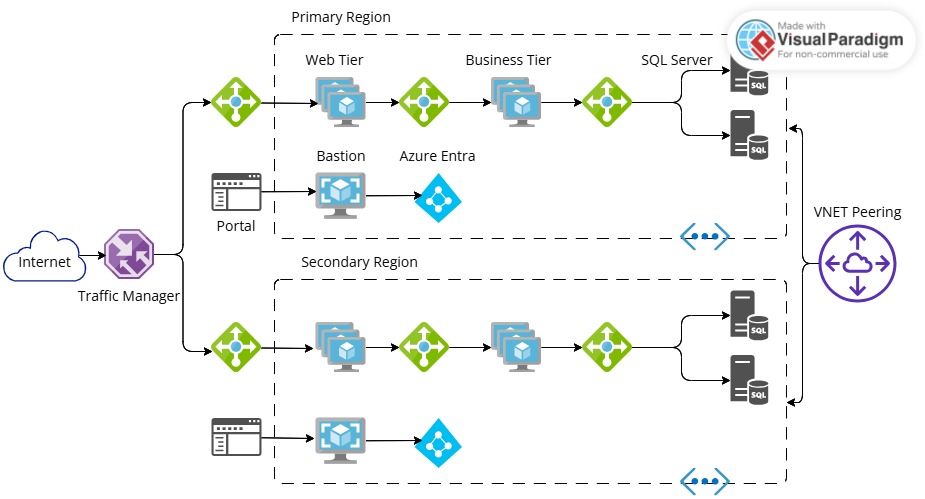
How It Works
Primary and Secondary Regions:
- Primary region handles traffic during normal operations.
- Secondary region acts as a hot standby.
Traffic Manager:
- Routes traffic using priority routing.
- Automatically fails over to the secondary region during outages.
Data Replication:
- SQL Server Always On or Azure SQL Database Geo-Replication for database redundancy.
Virtual Network Peering:
- Connects VNets across regions for secure communication and data replication.
Benefits
- High Availability: Minimizes downtime during outages.
- Disaster Recovery: Geo-replication ensures data redundancy.
- Performance Optimization: Traffic is routed to the nearest or most performant region.
- Cost Efficiency: Resources scale independently to meet demand.
- Enhanced Security: NSGs, VNet Peering, and Azure Bastion provide secure isolation.
Additional Considerations for Enhanced Resilience and Performance
While Azure Traffic Manager is a robust solution for DNS-based traffic routing and failover, it’s worth exploring additional Azure services for specific use cases.
Azure Front Door provides advanced HTTP/HTTPS routing, edge caching, and integrated Web Application Firewall (WAF) capabilities, making it ideal for modern web applications that prioritize latency optimization and security.
Similarly, leveraging Availability Zones within a region can enhance fault tolerance by physically isolating resources across datacentres, although this introduces extra complexity and cost.
When implementing a multi-region architecture, it’s essential to evaluate the cost implications, including data transfer charges, resource duplication, and the operational overhead of managing distributed systems.
By aligning these considerations with your application’s requirements, you can achieve the optimal balance of performance, resilience, and cost efficiency.
Best Practices
- Use priority routing in Traffic Manager for active/passive failover.
- Deploy resources in Azure regional pairs for optimal recovery and compliance.
- Regularly test failover scenarios (e.g., shutting down VMs, disconnecting regions).
- Optimize costs with Azure SQL Database instead of managing SQL Server VMs.
How to Get Started
- Deploy primary and secondary regions with Traffic Manager using Bicep templates.
- Configure Traffic Manager routing and health probes.
- Set up geo-replication for the database tier.
- Test failover and resilience scenarios.
For detailed deployment instructions, visit the my GitHub Repo.
Conclusion
A multi-region, multi-tier architecture with Azure Traffic Manager ensures high availability, scalability, and disaster recovery.
By following best practices and leveraging Azure’s global infrastructure, you can build applications ready for global-scale demands.